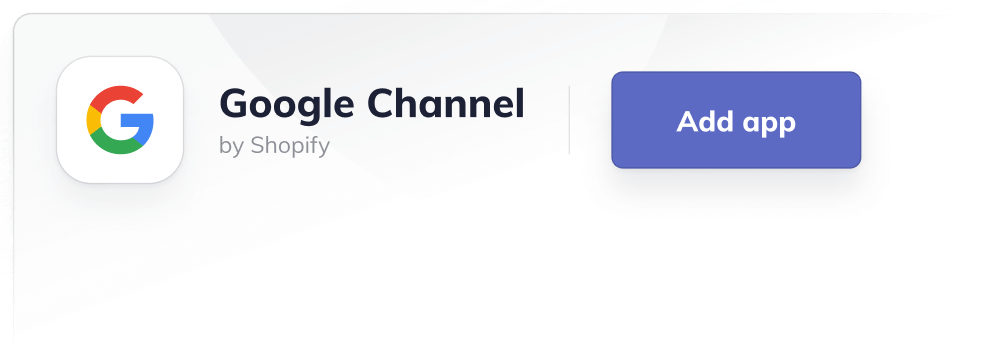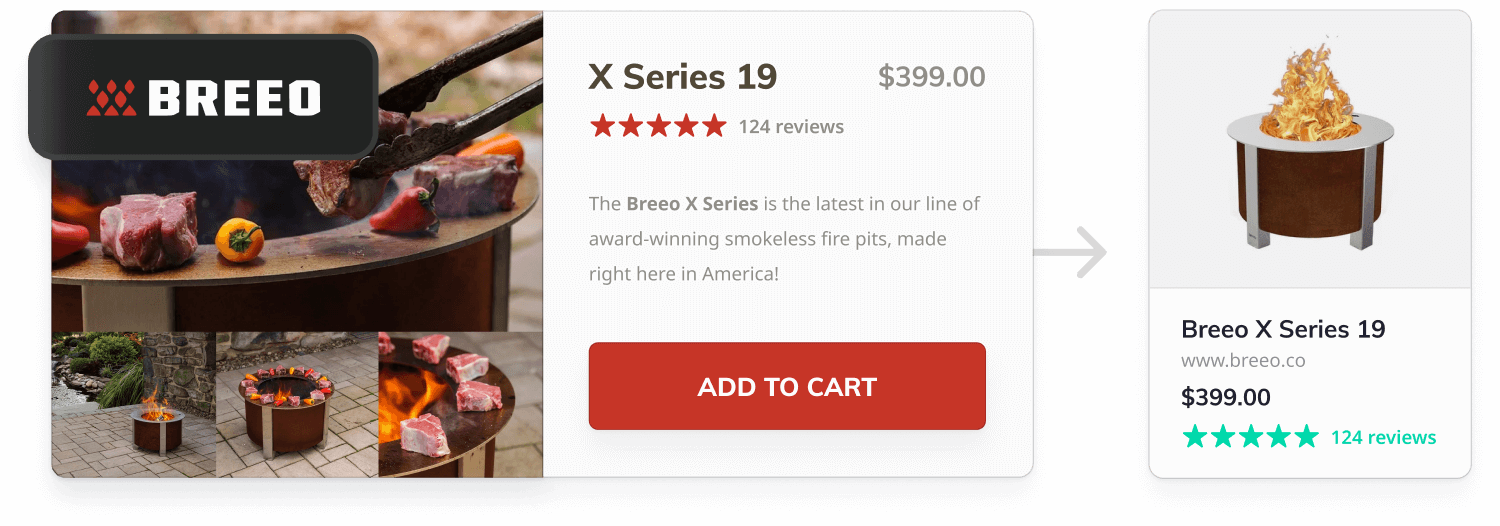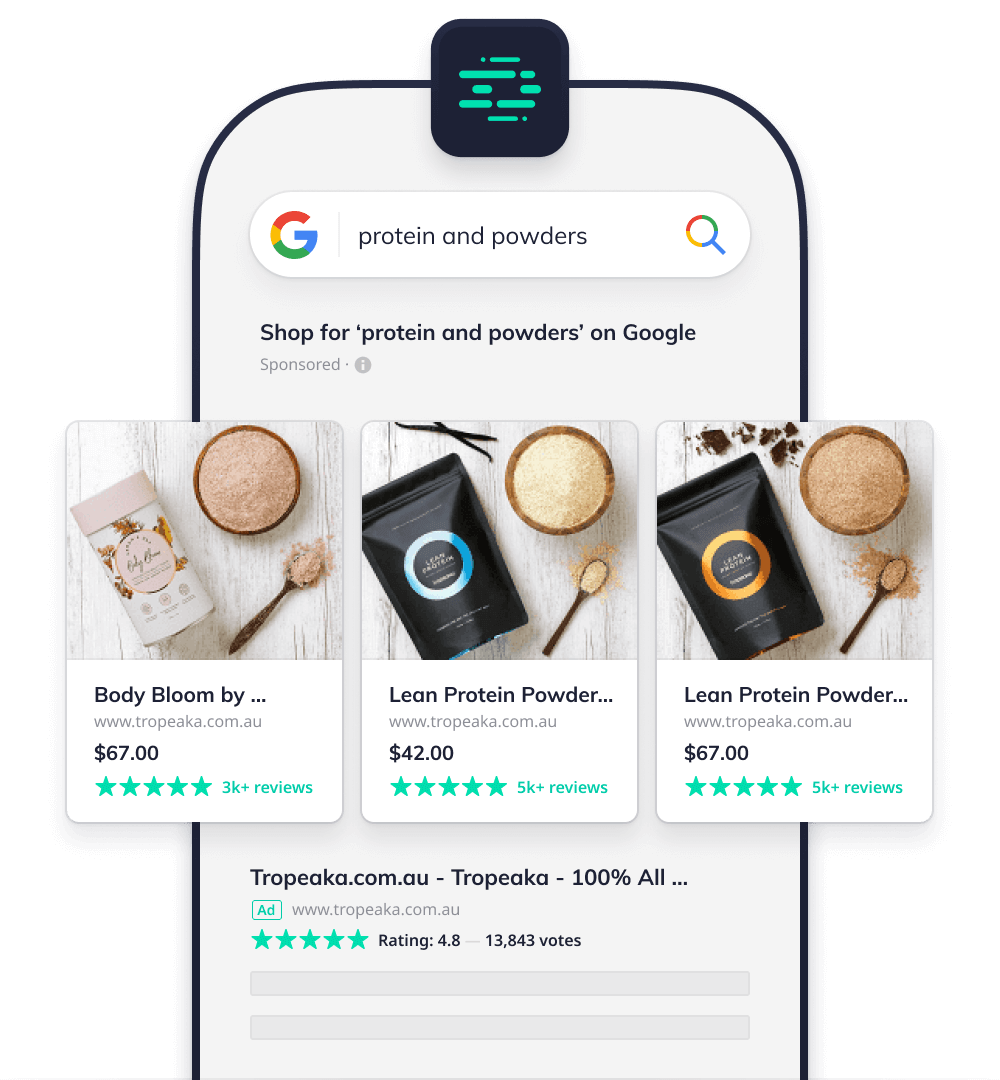The automated nature of the service is a huge timesaver for busy DTC marketing managers and ensures no margin for error. Unlike text ads, there is very limited input required (and certainly no creative talent needed). The algorithm will pull data directly from your product feed, assembling the ad in the standard format and serving it directly to the results page.
An Introduction to Google Shopping
Aug 19, 2020 | 21 minute read
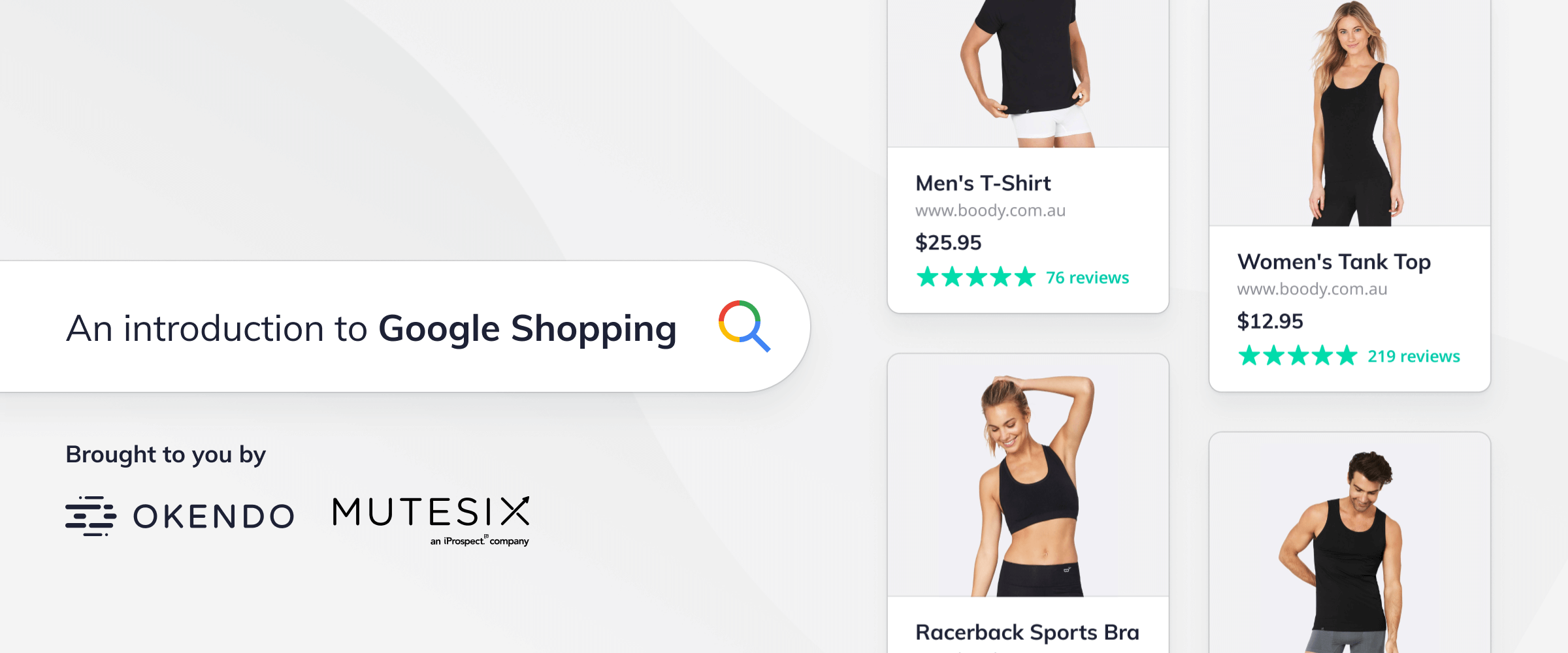
Lindsay Kolinsky
Director of Marketing
Introduction
For a service that’s hurtling towards its 20th birthday, Google Shopping still generates a lot of conversation within ecommerce marketing circles. The reason? It continues to evolve and represents an immense opportunity for the online retailers it serves.
At least, it does for those who know how to effectively harness its potential. This is where a lot of online stores come unstuck. It’s fair to say the search engine giant has developed the service as it refined and even redefined its offering to the ecommerce sector and bargain-hungry shoppers alike.
Because of this, getting started with Google Shopping can sometimes feel intimidating. Many Direct-to-Consumer (DTC) brands find themselves unsure of the best strategic approach and are unwilling to invest the time and resources into an unfamiliar channel.
If you find yourself here, look no further. This guide will provide you with a definitive introduction to Google Shopping, the powerful opportunity it represents for DTC brands, and the secret weapon you can leverage alongside this service to see your conversion rate soar.
What is Google Shopping?
Google Shopping is a service offering ecommerce retailers the chance to ensure their products gain targeted visibility, in front of highly motivated shoppers. Product data uploaded by merchants is used to automatically create, collate and serve ads, effectively acting as an aggregate ecommerce marketplace.
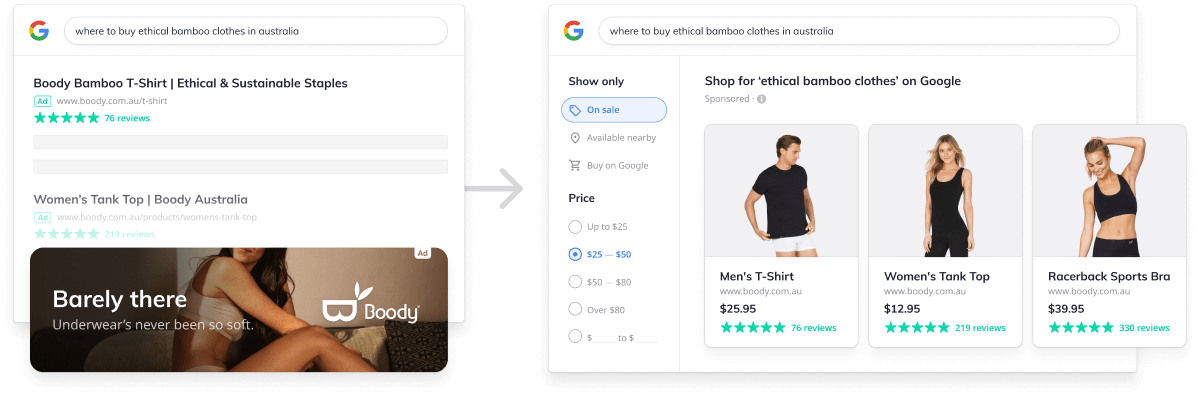
Here’s a quick breakdown of the various services on offer in relation to Google Shopping, and how they differ:
- Google Search Ads: PPC ads, which are served up above organic results on the SERP after a potential customer enters certain search terms. Typically text based, these are great for driving targeted, qualified traffic, as the searcher has signalled clear interest and intent. It’s important to note that Google Search Ads could be promoting virtually anything, from a service, to a blog or website. They’re not product-specific.
- Google Shopping Ads: Formerly known as “Product Listing Ads”, these are specifically designed to promote purchasable items. They can include a title, price, store name, photo of your product, as well as other relevant information. They’re great for giving a quick but informative snapshot of what you have to offer, and this should ensure that traffic clicking through is well-qualified. They’ll be displayed above organic search results and Google Search Ads if a commercially-focused search term is entered by the user.
- Google Shopping Tab: If a user enters a product-based query such as “blue midi length dress” into Google, they can opt to navigate to the Shopping tab, which will return their results in a filterable, attribute-based format, similar to the category page of an ecommerce store. A range of image-based results will be displayed. As of April 2020, listings became free but paid Shopping Ads are given prime real estate at the head of the page. This enables easy comparisons and informed choices.
- Google Shopping Showcase Ads: One of the newest formats, released in 2017, and only available in a select range of countries, Showcase Ads still promote products, but act in a different manner to Shopping Ads. When clicked, they expand to give a range of relevant, curated products. This initial click isn’t paid for — cost is only incurred when a user clicks for a second time on a selected product to be taken to a designated landing page. These are great for pre-qualifying your traffic, as they’re presented with more information from the outset of their interaction.
It’s important to remember that although free listings have been available since early 2020, paid Shopping Ads will still appear in prime position (above these listings) within the Google Shopping tab. No changes have been made to the main SERP, which will remain exclusively for paid Google Search and Google Shopping ads.
So, to occupy the best real estate of either the main SERP or the Google Shopping Tab, you’re going to need to factor in some financial outlay.
Google Shopping integrates well with Shopify. The Google channel app exists to help ensure that information relating to stores owned and products offered by Shopify merchants can be automatically synced. Once synced, Shopify store owners can easily update their product information from within the Shopify Admin Panel itself — a quick and convenient timesaver. Google product listings can be updated directly from the Shopify admin panel, and if your Google Ads account is eligible, also listed freely to appear amongst Google Shopping tab results.
How Google Shopping drives growth for DTC brands
One of the chief selling points of Google Shopping is the prominent positioning of ads served up by this service. They display in the ultimate prime real estate of the search results page — above (or to the side of) standard Google Ads text adverts and all organic results. Although this section is clearly denoted as “sponsored”, results feel like less of a hard sell than the more obvious text ads which swathes of consumers will recognize as paid content and discount. As early as 2011, studies suggested that 70 – 80% of searchers were getting savvy to the position of adverts.
Google Shopping ads are also thought to drive 76% of retail search ad spend, and generate 85% of all clicks on Google Ads or Google Shopping campaigns. Those tapping into the power of the service are wise to this, as reflected in investment of ad spend. Year over year, this increased by 38% for Google Shopping, while it decreased by 12% for text based Search Ads.
“Google Shopping allowed us to seriously expand our ad spend while maintaining an excellent ROAS. Google Shopping currently accounts for about 55% of our overall revenue.”
Alex Smoker
Marketing Project Manager
Breeo
DTC brands that recognize the value of their mobile traffic also stand to benefit from the service. Google Shopping has been designed for a great mobile-first experience. On a mobile device, two Shopping ads are shown, doubling your chances of being seen and driving traffic. In 2019, the spend on mobile leaped by 77% from 2018.
Google Shopping ads are eye-catching and visually appealing. By integrating product imagery, shoppers’ heads can be instantly turned. When browsing for physical products, as opposed to a search intended to deliver more intangible information, this use of imagery is a huge advantage. This can be especially effective when ads are coupled with all-important social proof, in the form of star ratings.
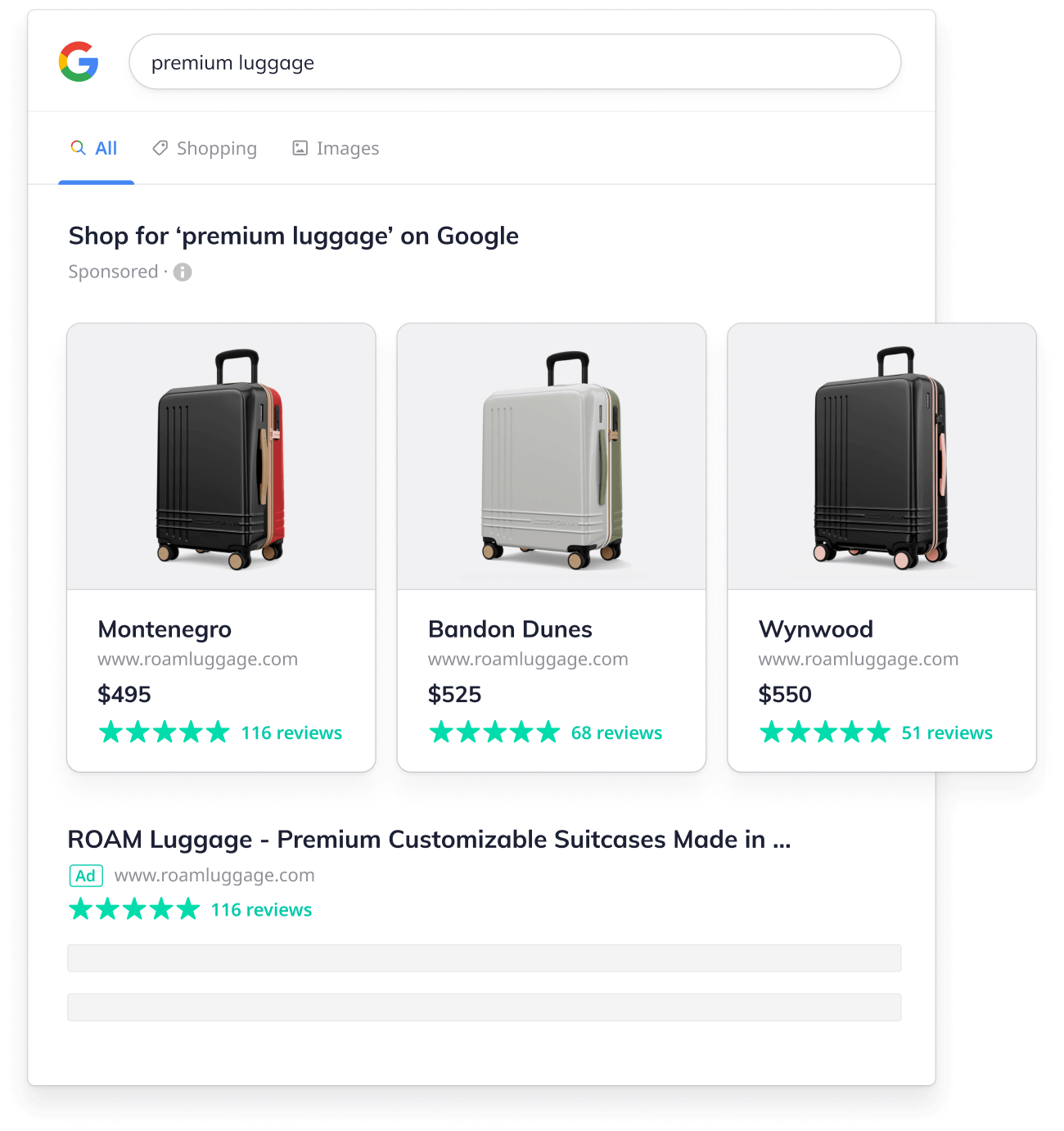
The visual format of the advertisements also means shoppers are presented with more product information before clicking. As a result, by the time they land on your site, they’re already fairly sure that the product they’re viewing is appealing and a good match for their requirements, so the chances of them converting are higher. Google Shopping ads have been shown to convert at a 30% higher rate than their equivalent text ads on desktops.
The self-selecting nature of the segment targeted by the ads also means that shoppers viewing your listings have signaled a high intent to purchase by performing a search, so you know your products are being placed in front of the most motivated audience.
“Google Shopping has become a key channel for our customer acquisition, accounting for 42.31% of new customers who generate an additional $300,000 in revenue. Okendo provides a competitive advantage with the inclusion of review snippets which we consider to be a major driving force of our success. On average, our listing’s convert higher than the industry standard with an ROI of 900%.”
Nadia Lotter
Head of Online
Boody
The brand awareness element Google Shopping presents is key for DTC brands. Even if people don’t click your ad, they’re still going to see your brand name posted within some prime online real estate.
Google Shopping also offers DTC brands a better chance going up against the big hitters than in many other forms of advertising. All ads are designed and displayed in the same manner, size and layout, and by smart leverage of your most advantageous keywords, even a small DTC brand can rub shoulders with the giants of ecommerce.
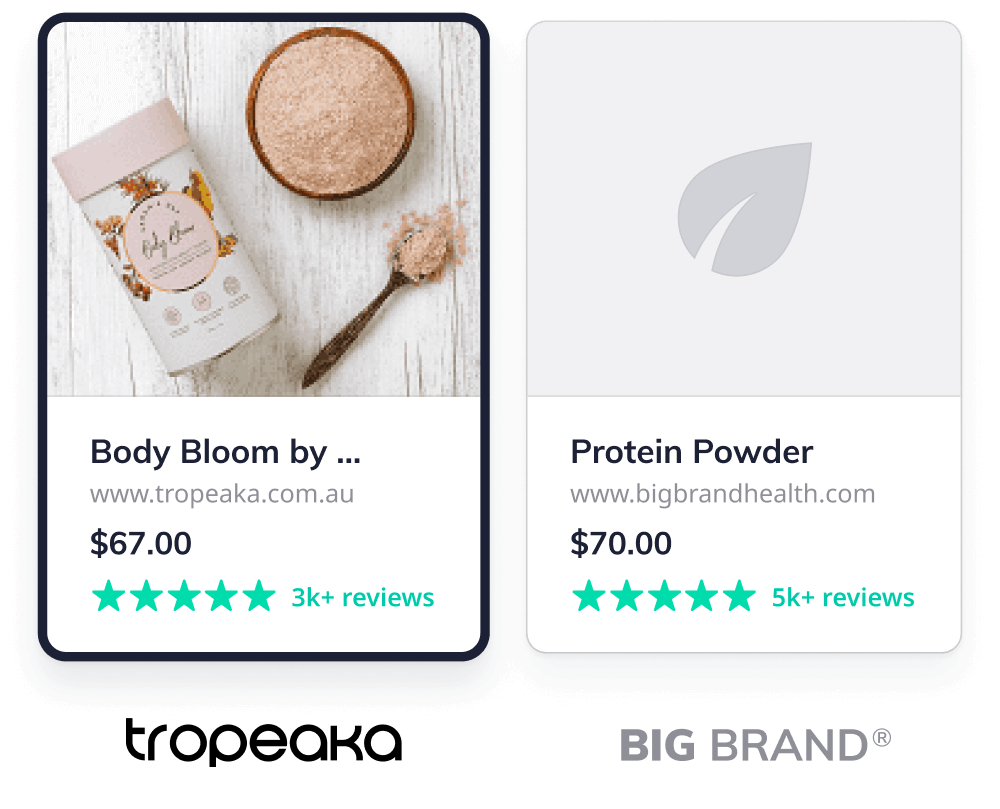
Marketplaces are giants of the ecommerce world. With that in mind, let’s look at the stats around Google Shopping and its closest competitor. 85% of all product searches start on either Amazon or Google. Amazon takes up the bulk of that share (49%), but at the cost of customer loyalty. Google therefore represents a huge opportunity for those looking not only to attract customers, but to keep them coming back for more.
This is where increased customer engagement can have a major impact. When comparing products on Amazon, shoppers will be guided by price and review ranking almost every time. Often they barely register the company that’s fulfilling their order. This is a lost opportunity for loyalty.
But Google Shopping sends traffic from the results page directly to your store, giving ample space for you to boost engagement, control experience and ultimately win repeat customers.

Best practices for DTC Brands on Google Shopping
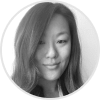
Sara Phillips
Digital Marketing Manager
If Google Shopping sounds like something worth exploring by now, you’ll want to be armed with a few best practices.
Research your keywords
First, do your research: are your customers using Google to find the products that you’re selling? Ensure you have plenty of search interest before you start to experiment. What are people searching for that could bring them to your store? Are they popular and specific enough to give you traction? A good understanding of your keywords is crucial when investing marketing budget in Google Shopping.
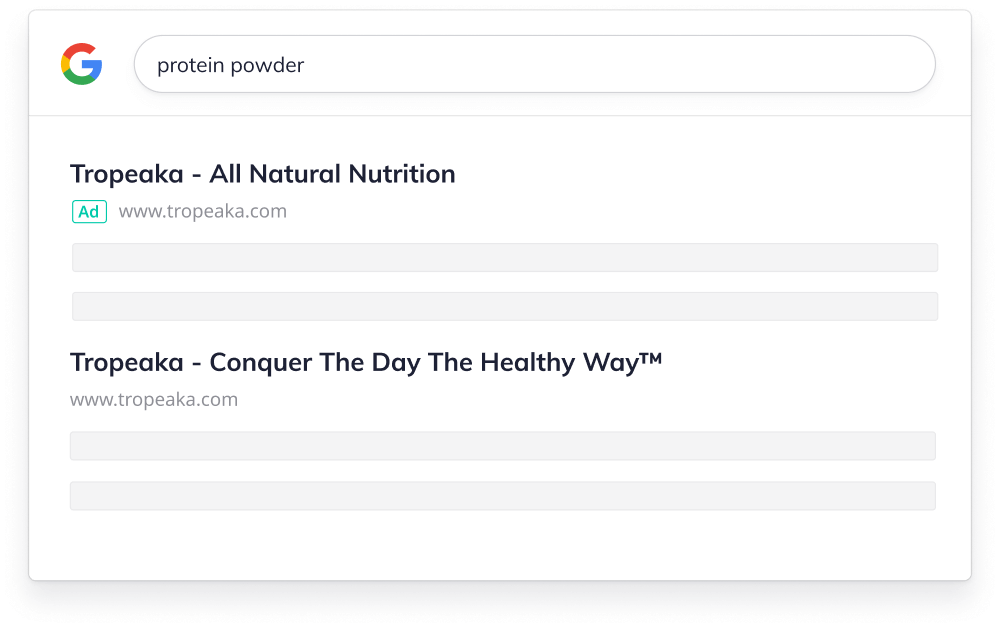
It’s also smart to consider leveraging negative keywords to ensure you’re getting the best click-through rate and return on your cost-per-click. These help to weed out irrelevant search terms or very generic terms that attract a huge audience without a specific or specialty item in mind.
Perfect your product data
To get the maximum value from your listings, it’s important to make them as informative as possible. It’s also essential to ensure that the information provided remains accurate – automated feed delivery is very helpful in this regard.
Product titles should be clear and descriptive, including all of the most important details. Crucially, they should also match the copy used on your landing page. You should not, for example, use a colour descriptor such as “emerald green” for your product listing and then lead customers through to a product that is described on your store as “grass green.”
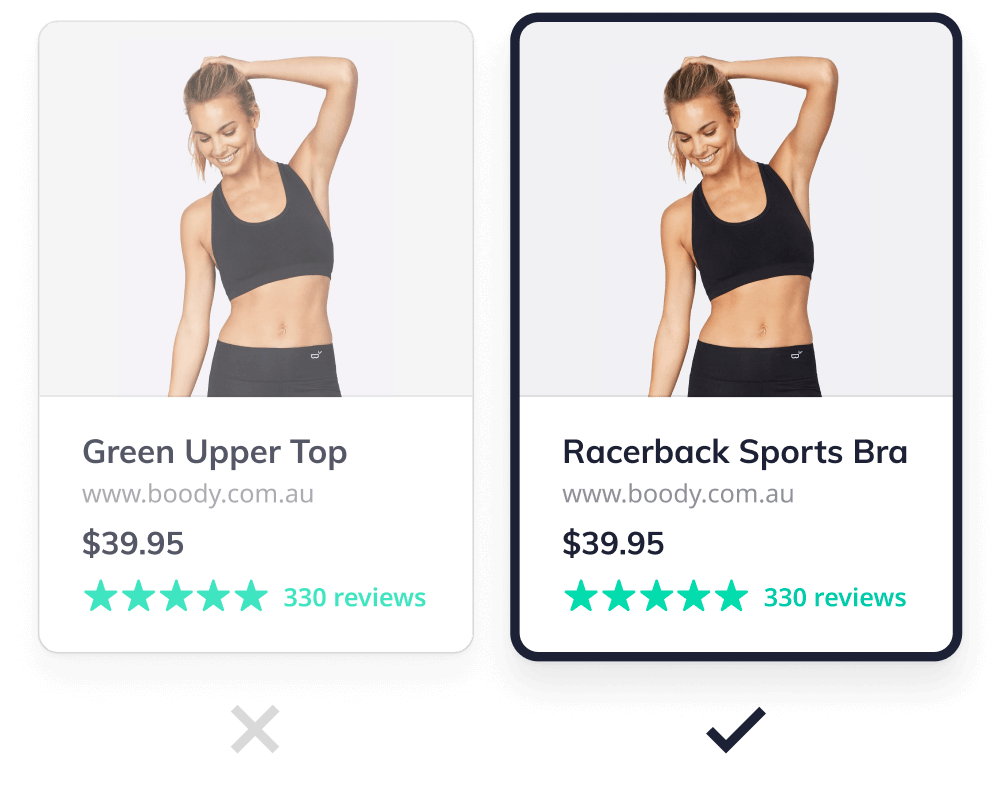
You can also look to optimize your ROI by experimenting with and refining your product data. Play around with the titles and descriptions you leverage to see which land best with your target audience. Start by changing one element, for example adding a material descriptor such as “cotton” to your apparel product titles, and then keep track of the impact this has on your performance metrics.
When providing product information, avoid adding “synonyms, search query terms or promotional text.” Instead, products should be categorized by type. Google provides the following example: Apparel & Accessories > Clothing > Outerwear > Coats & Jackets > Denim Jackets.
Finally, help Google to correctly interpret what you’re selling through the use of GTINs. This gives the service the greatest chance of adding helpful and relevant product information, and serving your Shopping Ad in the best and most profitable contexts. Google claims that merchants who’ve added correct GTINs to their product data enjoy an average 20% increase in clicks, so this is well worth taking the time to get right.
Optimize your campaigns & listings
When it comes to advertising, retailers are all chasing the same outcome: maximum ROI and reduced overall costs. With a variety of ad types and campaign set ups on offer, many different strategies are applied to obtaining this optimized ideal within Google Shopping. There’s certainly no “one size fits all” solution.
A bidding process (combined with the quality of your product data) dictates which ads get prioritized, and there are several different strategies that you can adopt. Bidding on keywords can either be a manual process, where the retailer first allocates a maximum cost-per-click (CPC) bid for their entire ad group. This initial bid is called the default bid, and can be followed up with a bit of finetuning, as retailers opt to allocate more of their budget to the keywords that they see performing best.
While the service can also automate the bidding process based on your campaign goals (helpful if you’re not sure of the best keyword strategy), it still pays to keep a watchful eye and manually tweak your ads to get the most bang for your buck.
You also have a choice between a manual and automated approach with regard to the Campaign type you deploy. Standard Shopping Campaigns use manual CPC bidding, which means you set your own maximum CPC for the ads that run within your campaign. Smart Shopping Campaigns use an automated strategy that lets Google place bids on your behalf to maximize the number of clicks obtainable, within your set budget.
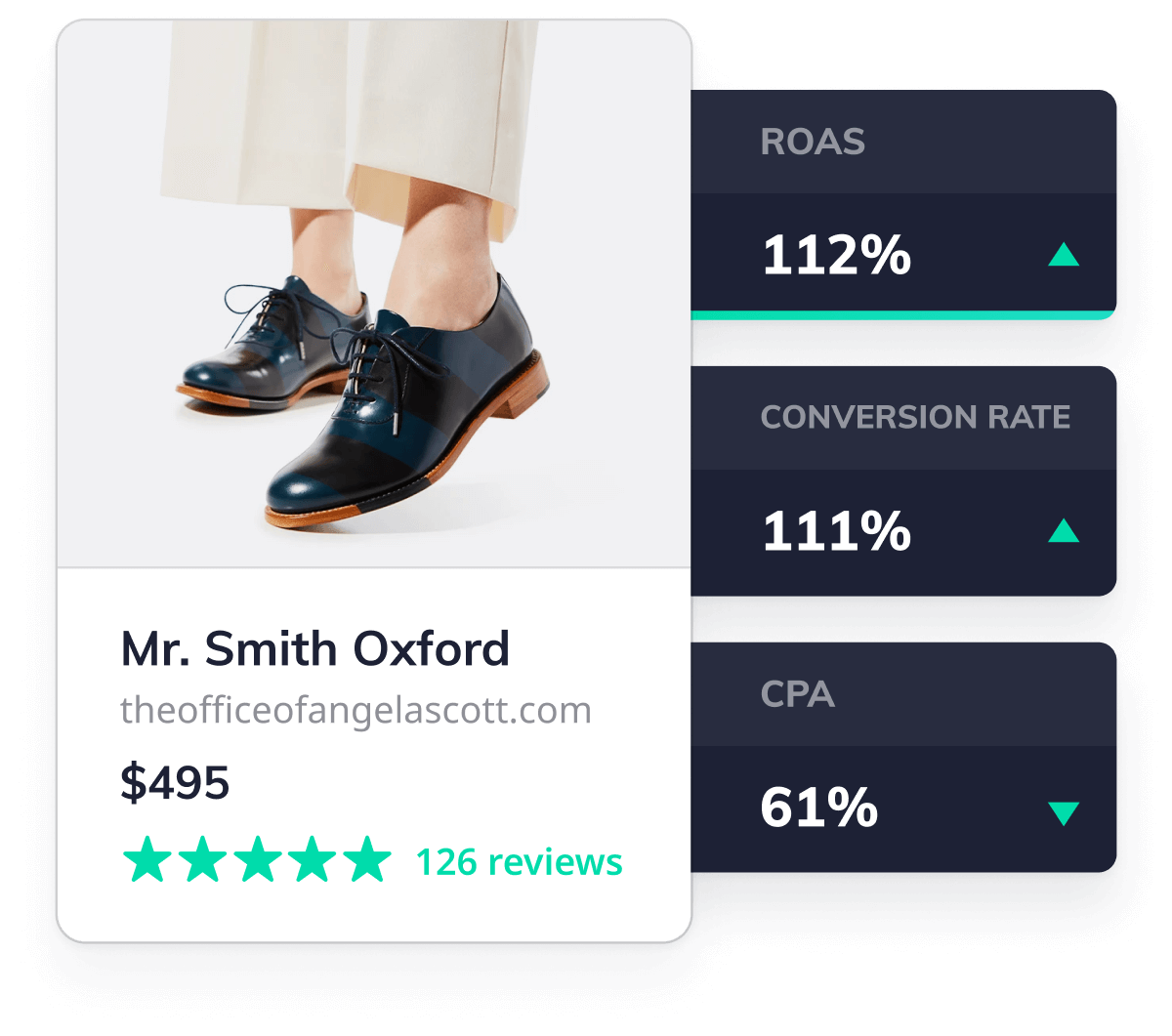
A great example of a company utilizing Smart Shopping Campaigns to improve the results of their Google Shopping performance is The Office of Angela Scott. Selling elegantly designed women’s professional shoes and sneakers, each product category comes at a varied price point. By segmenting the campaigns this allowed us to make target ROAS goals that fit each product based on their price point. It allowed us to better control spending where we saw the most return, increasing the budget to increase efficiency and scale. By doing so, we were able to decrease their CPA by 61%, increase their conversion rate by 111%, and improve their ROAS by 112%.
There are plenty of ways to ensure you’re landing on the right solutions for your own unique use case. Google provides you with numerous metrics on your campaigns, so make sure you’re using them. Keep track of how each of your products are performing individually, which search terms are used most frequently, and which devices are bringing you the most traffic from your Google Shopping ads.
Merchants can take advantage of Google personalized recommendations, Opportunities. This automated service provides suggestions for ways to get your ad spend working harder via a range of cards. Each card gives estimated impact metrics, as well as suggestions for how you could take action to gain the opportunity.
Costs to market via Google Shopping have historically been reasonable as there’s been less competition for keywords. But as this guide has shown, the popularity of the service is growing, so retailers who take the plunge sooner rather than later can expect to reap the highest rewards in terms of ROI.
Create buyer trust
Leverage the persuasive power of reviews within Google Shopping itself, then follow up with a wide array of social proof and user-generated content within your store. This ensures that when shoppers click through to your product pages, their confidence grows even stronger, barriers to purchase are removed, and they are kept from navigating away to research other options.
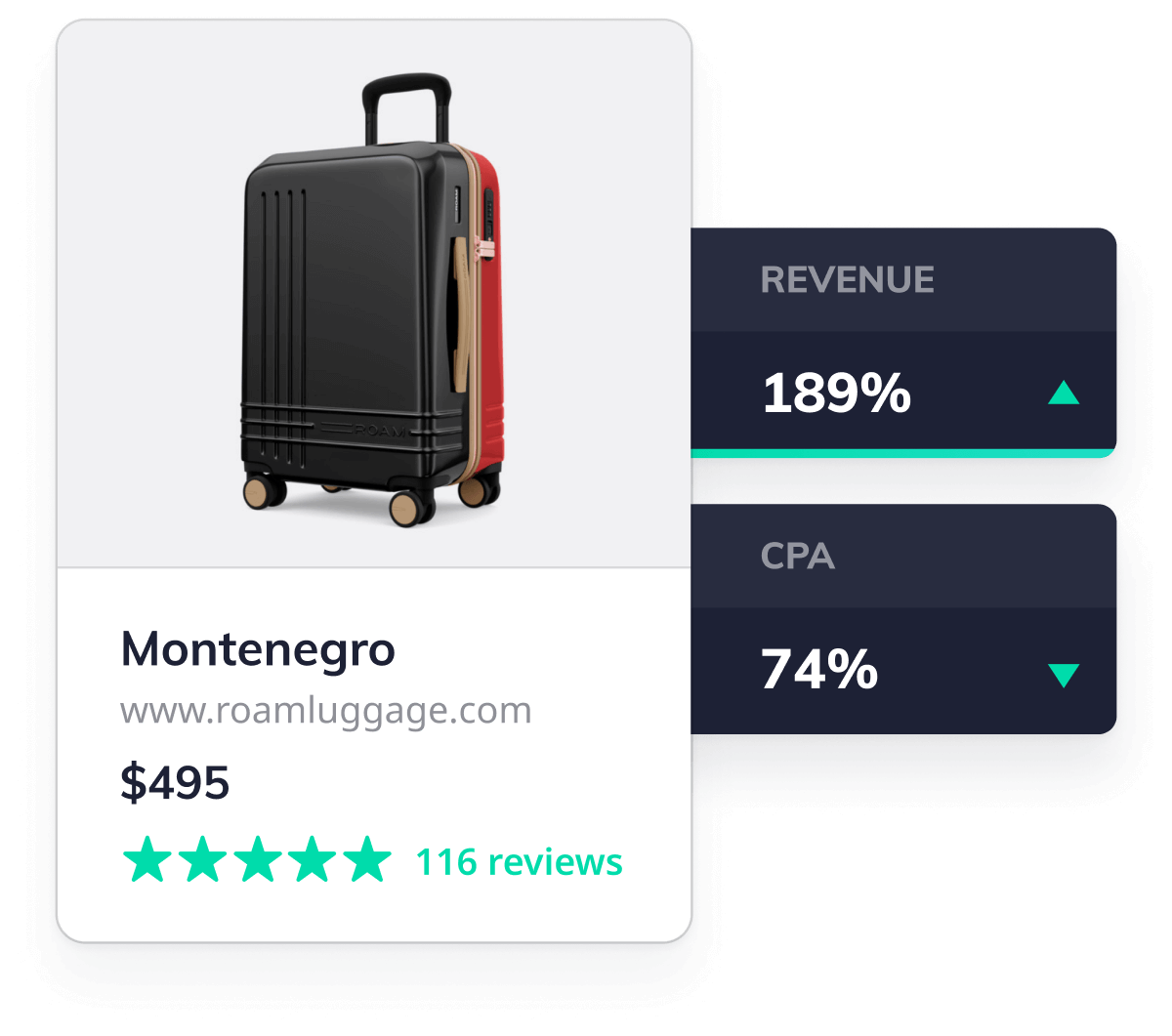
A great example of a company leveraging reviews to dramatically improve the results of their Google Shopping campaigns is ROAM Luggage. Selling premium, customizable luggage, buyer confidence needs to be high before committing to a purchase. By ensuring reviews featured positively within their product listings, we were able to decrease their CPA by 74% and increase revenue by 189%.
In the case of both visual appearance and automatic generation, it’s smart to ensure that you have a rich source of UGC (such as product reviews and ratings) for the algorithm to pull from your site. This can dramatically increase the effectiveness of your campaigns by enabling a star-based seller rating to be attached to your listings.
Making optimal use of UGC will gain you an advantage in terms of how the algorithm views your output, boosting your rankings. UCG is a rich source of authentic and relevant content — catnip to the crawlers indexing your site! If your site is manually reviewed for content, reviews provided by users also provide a boost to authority and trustworthiness.
By their very nature, customer reviews tend to be well-optimized for SEO as they include plenty of keywords, product titles and appropriate links. Long-tail keywords crop up more commonly, and organically, within UGC. The best part of all this? Minimal input of your own resources – your customers do all this work for you.
“Okendo has allowed us to outperform our competition in Google Shopping by integrating review snippets that improve ranking, provoke shopper interaction and build buyer trust. Google Shopping is a significant focus of our search marketing, and with Okendo it allows us to easily showcase the reputation and trust we have built within our industry to people who have both heard and haven't heard about our brand.”
Caleb Marshall
CEO & Co-Founder
Tropeaka
If you’re a DTC brand, you have perhaps the most to gain from leveraging the combined power of UGC and Google Shopping. Brands in this sector thrive on transparency above all else, and this is exactly what’s created when you work with Okendo to ensure that your customers’ voices are heard. By being truly consumer-centered in terms of both business model, and the content that’s pushed out through an omnichannel strategy, DTC brands keep their words, thoughts, opinions, images and recommendations at the heart of everything they do. Google Shopping enables UGC to infiltrate the very first points of product discovery, for hypothetical new customers.
A minimum of 50 on-site product reviews are needed before you can apply for a star rating to be attached to your product listings, so it’s important to work with a provider who’ll get you the results you need.
How to get started with Reviews & UGC on Google Shopping
Starting to get excited about the potential of Google Shopping for your DTC brand, and thinking it might be time to roll your sleeves up? Don’t be put off by the setup process. It’s a fair amount of effort but play the long game and do the work. The pay off is highly targeted ads that you don’t need to spend a long time writing, and which reach a super motivated, intentional audience.
Before you do get started, it’s important to remember that Google Shopping isn’t yet a global service, so do make sure you’re covered. The list of countries served is expanding, with 33 new countries added in beta for 2020. You can find the full list of supported countries here.
And remember that you’ll need at least 50 product reviews on your site before you can start reaping the rewards that rating stars will bring to your listings, so before getting started with Google Shopping, get in touch with Okendo to see about supercharging your store’s product reviews.
Step 1: Set up your product feed
To do this, you can either work with your own spreadsheet (be sure to follow the strict guidelines) or by using an app or extension such as Shopify’s Google Channel app. If you’d like to go the Google Channel app route, you may want to ensure your store meets the following requirements here.
Step 2: Create a Google Merchant Centre account
This is a straightforward process, which can be started here. Once you’re set up, it’s time to upload your product feed to your account. You may need to do this manually, but if your store’s platform API is already connected to the Google Merchant Centre (GMC), this will happen automatically. At this stage you might see a few product errors highlighted. This is almost inevitable, so don’t be discouraged! You can find a really helpful guide to fixing them here.
Step 3: Configure your settings
Now that your product feed is created, uploaded to the GMC and (🙏) error-free, it’s time to configure your settings. This step consists of defining your shipping costs so that product price comparison can be made as accurately and honestly as possible. If you’re based in the US, you’ll also need to configure tax settings at this stage.
Step 4: Create your Google Shopping campaign
The stage is set and it’s time to start building out your campaign strategy. Campaigns are created inside of Google Ads (you’ll need an account — it’s free, grab one here). When creating your campaign, select “Shopping” as your campaign type. You’ll then have the option to go the manual route (Standard Shopping) or harness Google’s automated offering (Smart Shopping). There’s no definitive answer as to which is best here, so do your research and decide on the best option for your own unique use case.
Shopify offers building Google Smart Shopping campaigns through the Google Channel app – you’ll just need to connect your Google Ads account. If you’re looking to achieve more than what the Google channel offers for campaigns, then using Google Ads directly is your best choice.
Step 5: Create ad groups
Now you’ll be asked to select an ad group type. Two options are available: Product Shopping or Showcase Shopping ad groups. As with Standard vs Smart Shopping, the right choice for your campaign will be a personal one, but broadly speaking, Product Shopping ads are designed to serve more specific search terms (“acid wash mom jeans”) while Showcase ads are a better choice for more generic keywords (“womens jeans”).
Step 6: Add Customer Reviews & Ratings
To start harnessing the power of customer reviews and ratings, you will need to sign up for Google’s Product Ratings program. We suggest reading over Google’s Product Ratings program policies to ensure you meet the requirements. Once your application is submitted, Google will review your application and either approve or reject based on your answers. This typically takes anywhere between 48 hours – 2 weeks.
Once approved, you’ll be ready to connect your reviews feed to the Google Merchant Center for your product listings to soar with those all-important star ratings, eye-catching customer images and reassuring reviews.
And that’s it! You’re up and running. Of course, mastering the efficiency of your campaigns is an art form that can only be perfected over time. But with a little patience and finesse, you should be off to a flying start.
How Okendo can help
Okendo helps you to harness the power of social proof and improve how shoppers convert on your Product Listing Ads in Google Shopping with the inclusion of rich review data.
Okendo offers the Google Shopping and Product Listing Ads integration starting on the Growth Plan. Those opting for the Power Plan or above are allocated to an experienced Customer Success Manager to assist with any complexities of connecting your review feed to Google. Okendo has a 100% success rate of connecting review feeds to Google Shopping, so you can feel reassured that any challenges you face setting up along the way will be taken care of successfully by the Okendo team.
But why stop there? Make an impression on shoppers at every point of the Google SERP with Okendo’s additional supported Google Integrations. With Okendo, you can combine review meta-data as ‘rich-snippets’ in Google Organic Product Search Results, a feature that comes included on every Okendo plan. You can also integrate reviews with Google Paid Search Ads as Seller Ratings on every Okendo plan for an additional charge.
Reviews and ratings truly are your secret weapon to success with Google Shopping, helping you deliver the most impactful and effective product listings that bring you the best returns on your investment and drive sales across all devices.
Ready to learn more?